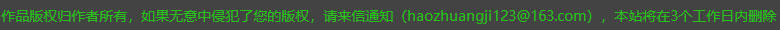windows11目前无法访问smartscreen为什么 windows11目前无法访问smartscreen解决方案
更新时间:2023-07-18 14:48:00作者:mei
windows11系统运行软件总提示目前无法访问smartscreen,关闭重新启动还是一样,怎么回事?这和系统设置有关,接下去教程分享windows11目前无法访问smartscreen的解决方案。
1、双击任务栏中的windows defender。如右下角找不到defender图标,有可能是被隐藏在了箭头中。
2、打开defender中的“应用和浏览器控制”选项。

3、在“检测应用和文件”下将“阻止”改为“警告”或“关闭”。

4、另一种方法:打开windows设置,点击进入“更新和安全”,在其中的“windows安全”中也可以找到“应用和浏览器控制”选项进行更改设置。

以上介绍windows11目前无法访问smartscreen解决方案,设置步骤简单,希望对大家有所帮助。
windows11目前无法访问smartscreen为什么 windows11目前无法访问smartscreen解决方案相关教程
- win11 目前无法访问smartscreen解决办法 win11提示目前无法访问smartscreen怎么办
- win11无法访问smartscreen软件安装不了怎么办 win11无法访问smartscreen软件安装不了解决方法
- windows11无法访问internet怎么办 windows11已连接但无internet访问解决方法
- windows11无法访问共享文件夹怎么办 windows11共享文件不能访问解决方法
- windows11无法访问internet连接不可用怎么办 win11电脑无法访问internet如何解决
- 如何解决此电脑当前不满足windows11的最低要求 此电脑当前不满足windows11的最低要求的解决方法
- windows11远程桌面连接失败什么原因 windows11远程桌面连接失败解决方案
- win11账户登不上去怎么办 windows11登录不了账户怎么解决
- win11无法访问指定设备路径或文件怎么解决 windows11无法访问指定设备路径或文件如何修复
- windows11拒绝访问压缩文件夹怎么办 win11拒绝访问压缩文件的解决教程
- win11家庭版右键怎么直接打开所有选项的方法 win11家庭版右键如何显示所有选项
- win11家庭版右键没有bitlocker怎么办 win11家庭版找不到bitlocker如何处理
- win11家庭版任务栏怎么透明 win11家庭版任务栏设置成透明的步骤
- win11家庭版无法访问u盘怎么回事 win11家庭版u盘拒绝访问怎么解决
- win11自动输入密码登录设置方法 win11怎样设置开机自动输入密登陆
- win11界面乱跳怎么办 win11界面跳屏如何处理
win11教程推荐
- 1 win11安装ie浏览器的方法 win11如何安装IE浏览器
- 2 win11截图怎么操作 win11截图的几种方法
- 3 win11桌面字体颜色怎么改 win11如何更换字体颜色
- 4 电脑怎么取消更新win11系统 电脑如何取消更新系统win11
- 5 win10鼠标光标不见了怎么找回 win10鼠标光标不见了的解决方法
- 6 win11找不到用户组怎么办 win11电脑里找不到用户和组处理方法
- 7 更新win11系统后进不了桌面怎么办 win11更新后进不去系统处理方法
- 8 win11桌面刷新不流畅解决方法 win11桌面刷新很卡怎么办
- 9 win11更改为管理员账户的步骤 win11怎么切换为管理员
- 10 win11桌面卡顿掉帧怎么办 win11桌面卡住不动解决方法