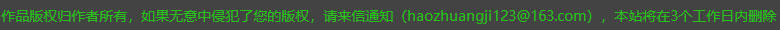win10 reboot and select proper怎么回事 win10系统提示reboot and select proper的修复方法
更新时间:2023-08-17 13:52:30作者:huige
大家在使用电脑的时候,是否遇到过这样一个问题,就是win10电脑开机的时候,出现了reboot and select proper错误提示,许多人遇到这样的问题可能都无从下手吧,那么该怎么办呢,通常是引导错误引起,我们可以尝试进入bios来进行解决,接下来就给大家讲解一下win10系统提示reboot and select proper的修复方法。
解决方法如下:
AWARD bios设置:
开机按Delete进入BIOS设置,进入Advanced BIOS Features选项,将First Boot Device设置为HardDisk(HDD-0)也就是硬盘,在Hard Disk Boot Priority中选择硬盘为系统所在的硬盘,设置完毕后按F10保存重启。
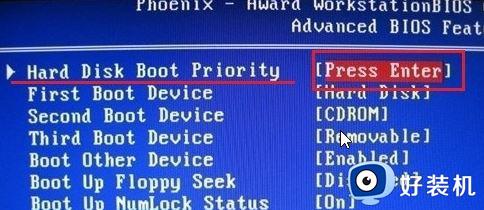
AMI BIOS设置方法:
进入BIOS使用方向键选择BOOT选择地一项BOOT Device Priority在子菜单里选择1st BOOTDevice将该项改为对应的硬盘就可以了。
常见电脑进bios热键:
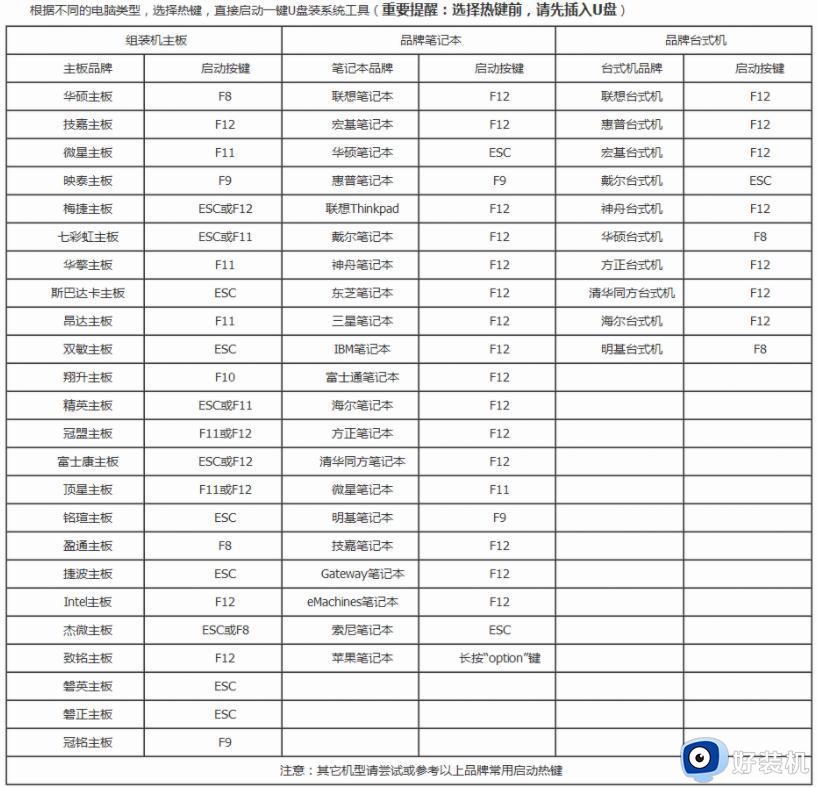
关于win10 reboot and select proper的详细解决方法就给大家介绍到这里了,如果你有遇到了一样情况的话可以学习上述方法步骤来进行解决吧。
win10 reboot and select proper怎么回事 win10系统提示reboot and select proper的修复方法相关教程
- win10系统提示自动修复无法修复你的电脑如何处理
- win10提示winbio.dll丢失怎么回事 win10提示winbio.dll丢失的解决方法
- win10版本2004更新失败0x80004002怎么回事 win10更新2004版提示0x80004002错误如何修复
- 做win10系统提示acpi bios error怎么回事 装win10系统出现acpi bios error如何修复
- win10正在准备自动修复一直转圈怎么回事 win10正在准备自动修复一直转圈解决方法
- win10提示wlan网络较旧标准怎么回事 win10显示此WLAN网络使用较旧的安全标准如何修复
- Win10系统停留在诊断界面怎么回事 win10一直显示正在诊断你的电脑如何处理
- win10系统u盘无法显示怎么办 win10u盘无法识别的解决方法
- win10更改密码一直提示修改失败怎么回事 win10更改密码一直提示修改失败的解决方法
- win10复制文件刷新后才显示怎么回事 win10文件复制粘贴需要刷新才显示如何解决
- win10拼音打字没有预选框怎么办 win10微软拼音打字没有选字框修复方法
- win10你的电脑不能投影到其他屏幕怎么回事 win10电脑提示你的电脑不能投影到其他屏幕如何处理
- win10任务栏没反应怎么办 win10任务栏无响应如何修复
- win10频繁断网重启才能连上怎么回事?win10老是断网需重启如何解决
- win10批量卸载字体的步骤 win10如何批量卸载字体
- win10配置在哪里看 win10配置怎么看
win10教程推荐
- 1 win10亮度调节失效怎么办 win10亮度调节没有反应处理方法
- 2 win10屏幕分辨率被锁定了怎么解除 win10电脑屏幕分辨率被锁定解决方法
- 3 win10怎么看电脑配置和型号 电脑windows10在哪里看配置
- 4 win10内存16g可用8g怎么办 win10内存16g显示只有8g可用完美解决方法
- 5 win10的ipv4怎么设置地址 win10如何设置ipv4地址
- 6 苹果电脑双系统win10启动不了怎么办 苹果双系统进不去win10系统处理方法
- 7 win10更换系统盘如何设置 win10电脑怎么更换系统盘
- 8 win10输入法没了语言栏也消失了怎么回事 win10输入法语言栏不见了如何解决
- 9 win10资源管理器卡死无响应怎么办 win10资源管理器未响应死机处理方法
- 10 win10没有自带游戏怎么办 win10系统自带游戏隐藏了的解决办法