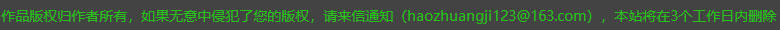windows彻底卸载nodejs的方法 windows如何彻底卸载nodejs
更新时间:2023-06-29 09:55:47作者:huige
Node.js是一个基于Chrome V8 引擎的一种JavaScript 运行环境,在使用一段时间之后有些人不想用了想要将其卸载,可是却不知道windows如何彻底卸载nodejs,可以找到控制面板来进行卸载,本文这就给大家介绍一下windows彻底卸载nodejs的方法吧。
方法如下:
1.打开cmd命令行窗口,输入npm cache clean --force 回车执行。
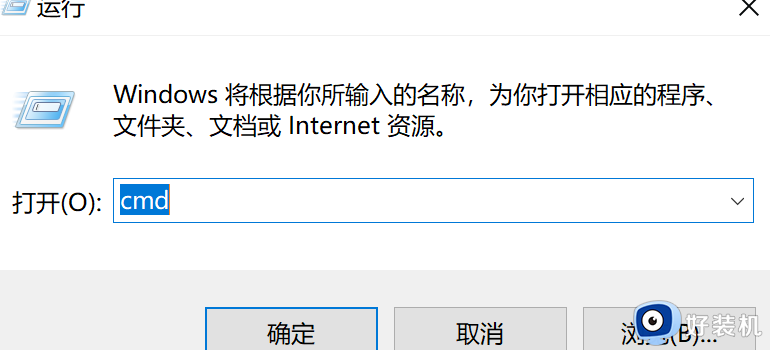
2.打开控制面板,在控制面板中把Node.js卸载。
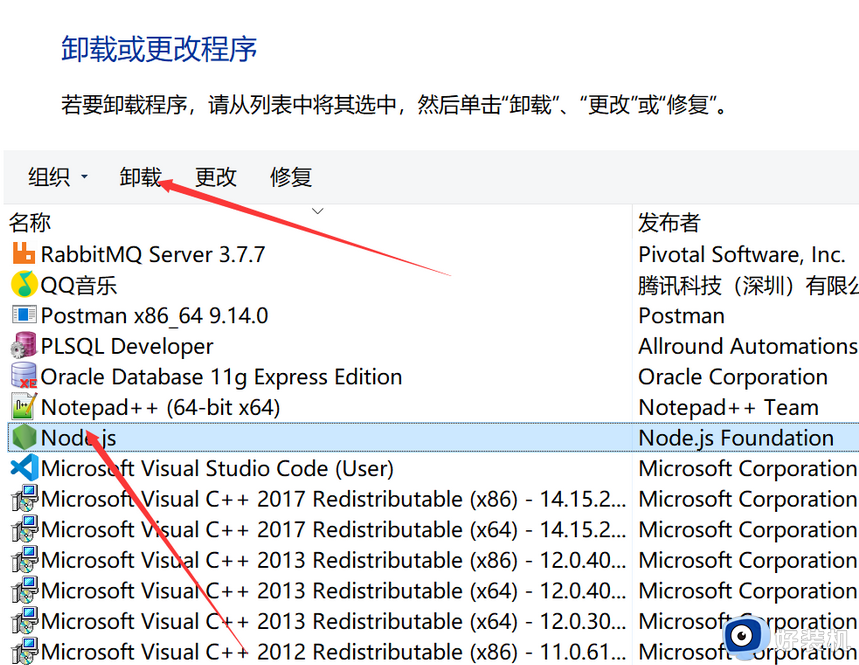
3、移除之后检查环境变量是否也移除:点击Path,点击编辑。
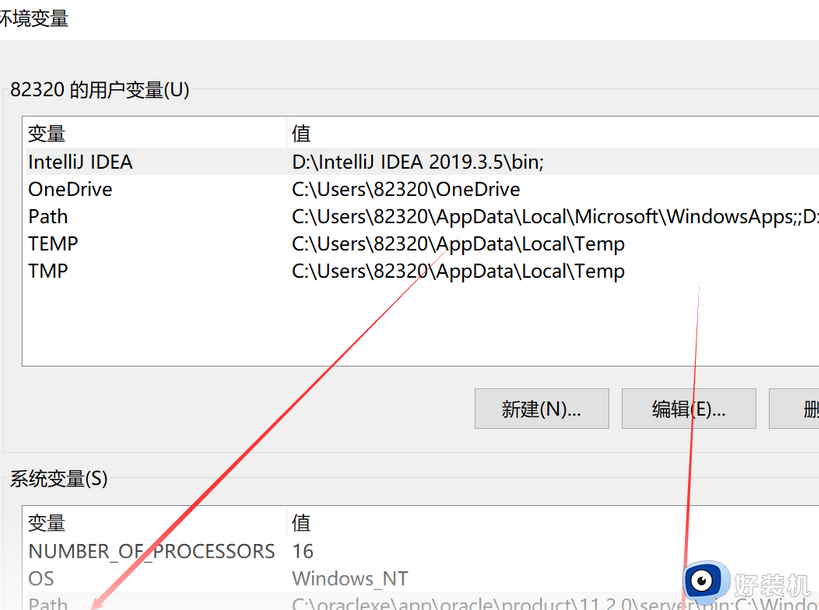
以上给大家介绍的就是windows彻底卸载nodejs的详细步骤,有需要的用户们可以参考上述步骤来进行卸载,希望帮助到大家。
windows彻底卸载nodejs的方法 windows如何彻底卸载nodejs相关教程
- 怎么卸载电脑自带ie浏览器 电脑ie浏览器如何彻底卸载
- windows defender怎么卸载掉 windows defender怎么彻底删除
- 电脑如何正确删除软件 怎么把电脑上的软件彻底删除
- 如何彻底卸载quartus quartus怎么彻底卸载干净
- 电脑如何彻底卸载软件?彻底删除电脑上的软件的方法
- 怎样彻底卸载会声会影x9 如何彻底卸载会声会影x9
- 夸克网盘如何彻底卸载 夸克网盘卸载教程
- 如何卸载Google chrome浏览器 如何彻底删除chrome浏览器
- 怎么卸载chrome浏览器 如何彻底卸载谷歌浏览器
- 电脑如何卸载软件?电脑上怎么彻底卸载软件
- 电脑无法播放mp4视频怎么办 电脑播放不了mp4格式视频如何解决
- 电脑文件如何彻底删除干净 电脑怎样彻底删除文件
- 电脑文件如何传到手机上面 怎么将电脑上的文件传到手机
- 电脑嗡嗡响声音很大怎么办 音箱电流声怎么消除嗡嗡声
- 电脑我的世界怎么下载?我的世界电脑版下载教程
- 电脑无法打开网页但是网络能用怎么回事 电脑有网但是打不开网页如何解决
电脑常见问题推荐
- 1 b660支持多少内存频率 b660主板支持内存频率多少
- 2 alt+tab不能直接切换怎么办 Alt+Tab不能正常切换窗口如何解决
- 3 vep格式用什么播放器 vep格式视频文件用什么软件打开
- 4 cad2022安装激活教程 cad2022如何安装并激活
- 5 电脑蓝屏无法正常启动怎么恢复?电脑蓝屏不能正常启动如何解决
- 6 nvidia geforce exerience出错怎么办 英伟达geforce experience错误代码如何解决
- 7 电脑为什么会自动安装一些垃圾软件 如何防止电脑自动安装流氓软件
- 8 creo3.0安装教程 creo3.0如何安装
- 9 cad左键选择不是矩形怎么办 CAD选择框不是矩形的解决方法
- 10 spooler服务自动关闭怎么办 Print Spooler服务总是自动停止如何处理