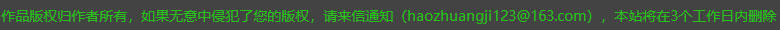win10系统开机总弹出c:program files\windowsapps的解决方法
更新时间:2023-04-24 13:14:00作者:mei
近期,有用户遇到win10系统开机总弹出错误提示C:Program FilesWindowsAppsMicrosoft.MicrosoftOfficeHub_18.2002.1101.0_..LocalBridge.exe指定路径不存在如下图所示,新手用户碰到此故障不知道如何解决?为此,今天教程来分享一招解决方法。
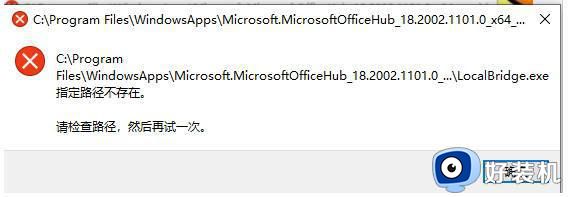
解决方法如下:
1、按下WIN+X键,然后打开Windows PowerShell(管理员)。
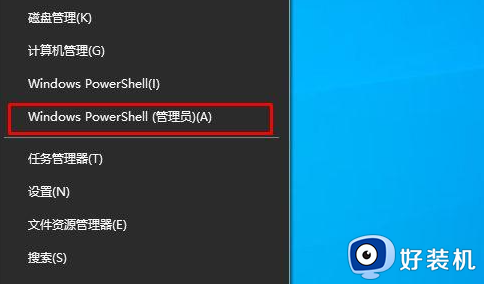
2、然后复制以下命令到PowerShell中执行。
get-appxpackage *MicrosoftOfficeHub* | remove-Appxpackage
3、执行完毕,然后重新启动Windows10系统即可。
win10系统开机总弹出c:program files\windowsapps的解决方法分享导致,只需要把出错的OfficeHub应用删除掉即可解决问题。
win10系统开机总弹出c:program files\windowsapps的解决方法相关教程
- win10打开软件总弹出界面怎么回事 win10打开软件总弹出界面解决教程
- w10开机浏览器自动弹出怎么办 w10浏览器开机自启动如何解决
- Win10提示C:ProgramFilesWindowsApps文件系统错误12007如何解决
- win10总是提示Windows文件保护如何解决 win10总是提示Windows文件保护的关闭方法
- Win10打开文件总提示“在商店中查找应用”如何解决 Win10打开文件总提示“在商店中查找应用”的解决方法
- win10重装系统弹出当前账户是受限用户怎么回事 win10重装系统弹出当前账户是受限用户的解决方法
- win10左上角总是弹出音量条怎么关掉 win10左上角总是弹出音量条的解决方法
- win10打开应用程序出现弹框如何关闭 win10打开应用弹窗的解决方法
- win10关闭防火墙总是弹出通知怎么回事 win10关闭防火墙总是弹出通知两种解决方法
- win10为什么总弹出广告窗口 五种关闭win10广告窗口的方法
- win10拼音打字没有预选框怎么办 win10微软拼音打字没有选字框修复方法
- win10你的电脑不能投影到其他屏幕怎么回事 win10电脑提示你的电脑不能投影到其他屏幕如何处理
- win10任务栏没反应怎么办 win10任务栏无响应如何修复
- win10频繁断网重启才能连上怎么回事?win10老是断网需重启如何解决
- win10批量卸载字体的步骤 win10如何批量卸载字体
- win10配置在哪里看 win10配置怎么看
win10教程推荐
- 1 win10亮度调节失效怎么办 win10亮度调节没有反应处理方法
- 2 win10屏幕分辨率被锁定了怎么解除 win10电脑屏幕分辨率被锁定解决方法
- 3 win10怎么看电脑配置和型号 电脑windows10在哪里看配置
- 4 win10内存16g可用8g怎么办 win10内存16g显示只有8g可用完美解决方法
- 5 win10的ipv4怎么设置地址 win10如何设置ipv4地址
- 6 苹果电脑双系统win10启动不了怎么办 苹果双系统进不去win10系统处理方法
- 7 win10更换系统盘如何设置 win10电脑怎么更换系统盘
- 8 win10输入法没了语言栏也消失了怎么回事 win10输入法语言栏不见了如何解决
- 9 win10资源管理器卡死无响应怎么办 win10资源管理器未响应死机处理方法
- 10 win10没有自带游戏怎么办 win10系统自带游戏隐藏了的解决办法